How I secured my Tableau Specialist Certification
I have been asked for input and resources in reference to securing my Tableau Specialist Certification, so I thought it would be best to write about it in a blog. I would register for this test NOW as the SPECIALIST cert if 50% off until the 1st of the year (end of 2018). You can register now and take it months later if you want.
Essentially, tools I used can be broken into these pieces; The
hard part right now is the specialist cert is so new there are not a ton of
resources for just the specialist but more of the Desktop Qualified Associate. So hopefully this will help.
.
Classes
.
Resources
Prep for the certification
I.Classes: I did
not take any of the paid Tableau courses but did take several courses through
Linkedin and Udemy. I like Udemy more just because I can go back any anytime
and review those where Linkedin wants you to be a premium member to view the
classes. Below you will see the courses, but I do not think you need to take
all of these to pass the specialist cert. As another note, watch ALL the free
Tableau videos you can. I feel many of
the questions were based off their videos.
II. Resources;
1. The Tableau Certification site has the best resources and practice guides are great. Use those as much as possible. Print out the Pdf for the Exam Prep Guide and make sure you know all the skills in the list.
1. The Tableau Certification site has the best resources and practice guides are great. Use those as much as possible. Print out the Pdf for the Exam Prep Guide and make sure you know all the skills in the list.
2. Linkedin: here are some great people offering help on linked in;
Saahithi
Jyothy Surapaneni; she has a great article.
Kate
Strachnyi and her link to some great videos.
3. This was a great site for
practicing testing; https://www.simplilearn.com/tableau-exam-questions-free-practice-test
with answers to questions.
4. Additionally, I have this site tagged but did not use it so I can’t really speak to how helpful it might be: https://www.simplilearn.com/tableau-exam-questions-free-practice-test
5.
a.This was just posted (1.9.2019) and also a great blog post (somewhat similar to what I have listed here but a few additional items):
b. Found another article on linked in by Chelsa Lee
4. Additionally, I have this site tagged but did not use it so I can’t really speak to how helpful it might be: https://www.simplilearn.com/tableau-exam-questions-free-practice-test
5.
a.This was just posted (1.9.2019) and also a great blog post (somewhat similar to what I have listed here but a few additional items):
b. Found another article on linked in by Chelsa Lee
III. Prep for Certification: Know it will take 5-10 minutes for the proctor
to ‘certify’ your space. They will ask
you to show you the room you are working in, make sure no notes are on your
walls, desktop, floor etc. The testing
will not start until they are done with all these checks, but this can be
stressful if you feel like they are taking your exam time.
Make sure you are in an uninterrupted quite space. If something freezes, make sure you ping them and not try to talk to them as I am not sure their microphone is always tuned on. I asked for help on some things freezing and it took them forever to come back. Finally, I pinged them and they came right away. I lost time on this piece.
If you do not know the answer to a question, skip and go back. There is a easy navigation pane on the right for this.
Make sure you are in an uninterrupted quite space. If something freezes, make sure you ping them and not try to talk to them as I am not sure their microphone is always tuned on. I asked for help on some things freezing and it took them forever to come back. Finally, I pinged them and they came right away. I lost time on this piece.
If you do not know the answer to a question, skip and go back. There is a easy navigation pane on the right for this.
Those are my thoughts. If you put the time in and use the
resources out there, you will do well. You
really need to spend some time working with Tableau and I would say the test is
not easy but if you put the time in, very achievable.
here is a list of courses;
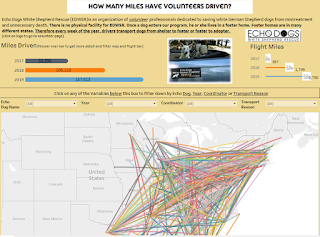
Thanks, Laura. These tips are so useful.
ReplyDeleteHI; I just found another post on this subject if you are still researching; https://www.thedataschool.co.uk/louise-le/how-to-prepare-for-your-tableau-specialist-or-qualified-associate-exam/ (and added it to my post)
Delete
ReplyDeleteNice and good article. It is very useful for me to learn and understand easily. Thanks for sharing your valuable information and time. Please keep updating
Tableau Online Training
Tableau Training
Tableau support
I really appreciable regarding this information. Inspired me to read more. keep it up.
ReplyDeleteGet Tableau Certification
Tableau Certification Dumps