MM_2019_W02: Heatmap and Viz inside Tooltip (more)|
Makeover Monday; week 2 was focused on Freedom of the press;
The viz this week is an heat-map showing progression of data over 24
years by country and years using Viz inside of tooltip to show 2 different worksheets (see
below)
Viz;
Viz inside of Tooltip;
essentially did 2 charts within the tooltip.
1st Chart
Tooltip ; looked at the %age breakdown of the status for the time period
using a table calculation which was % of total.
2nd Chart tooltip
is a dual axis chart using a bar and a circle to indicate scores with the Sum
(total Score) inside of the circle. The circles do not show (see end result
below) because it is essentially just the sum (total score) as text and the
status as color.
So you get a comprehensive view just by clicking on the heat
map box.
This is the syntax in the tooltip text pill;
Historic Press Freedom Split & Score
1994-2017 for <Country>
<Sheet name="Tooltip %'s"
maxwidth="500" maxheight="350"
filter="<Country>">
<Sheet
name="Tooltip Bar Chart" maxwidth="600"
maxheight="350" filter="<Country>">
Result;
Stuggles;
Struggle 1/Lesson
Learned: Viz inside of tooltip; view must be set to "Entire View";
otherwise you will get an error in your tooltip saying view is too large to
show
Struggle 2/Lesson Learned: cell size a little and found this to be able
to play without having to drag
Drop with mouse; Format
| Cell Size
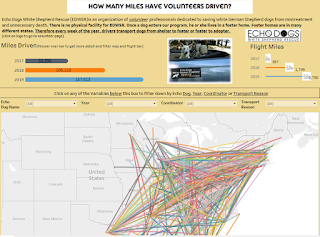
Comments
Post a Comment