MM_2019_W05 | Simple Calculation going back selected Years | Parameter in Title
This week I was a little short on time but wanted to make sure I completed the project so kept it a bit simple. I have really been trying to tell the 'story' but this week; it is more of a presentation of data. As always, I focused on the which lesson I would teach myself this week. I started with some YOY calculations as I have been wanting to do that with some BAN's using Adam McCann's : KPI Example; so I got there but there seemed to many factors to put into play between country and year, so I abandoned that idea.
I had recently
listened to Steve Wexler's webinar on Data Art, Infographics, and
Business Dashboards and really liked one of the Dashboard's he had in his
Big Book of Dashboards (Authors also Jeffrey Shafer & Andy Cotgreave).
They have made some
of the dashboards
available in tableau recently so we can download those and retrofit to our
needs. So, I decided to go that direction. Additionally, I've always liked Robert
Headington's dropdown filters in title's and thought I'd try that this week
as well.
Lessons Learned;
For the main chart;
I had to make 2 formulas (index size and index color) ; With Index just being;
INDEX() [calculation across table]
Index Size
if [Index] = 1 then
3
elseif [Index]
<=2 then 2
else 1
END
Index Color
(if [Index] = 1 then
'Most Recent'
elseif [Index]
<=2 then 'Previous'
else 'All Others'
END
I then played around with
the colors and size.
I made a parameter
for country and then the parameter Country Choice filter to choose [Country]= [Country Parameter]. I pulled the Parameter Country into filters
and evaluated true. Then I cleaned up the formatting (taking away grid-lines;
having the years and year key read from Right to Left to read most recent on
the right, changing the worksheet to be black with white in front). I then duplicated this sheet and added to the
filter for the European Union 28 so this
could be the comparative.
For the title Piece; I made a separate sheet
for the title. In the Dashboard I pulled the parameter into the title so it
could be manipulated. The parameter has
to be floating which always is a bit of a pain as you have to play with it
often if you make any aesthetic changes to the dashboard.
Here's how it ended
up; (with the country and viz below it changing based on the drop down arrow)
Overall, It's a
pretty basic viz this week and does not really look at the big picture but it
allowed me to play with the most recent year and set how I wanted to play out
the other years and do a drop down in title.
Note in the Dashboard book, they took the most recent year, next 5 years
and then all others. You can adjust how
you want this to 'play' out.
*** As a side note; I decided to flip the years to
read from right to left and am not sure that really makes sense from a human
consumption\reading perspective, so if anyone has any input on this feel free
to comment back to me or IM me on linked in: www.linkedin.com/in/lstrudeman
Resources;
Happy Vizzing!



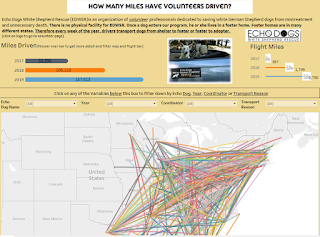
Comments
Post a Comment