Updated Vizual Resume - Resources/Tips-Tricks
Lessons Learned – Updating my Visual Resume – 2021
I made a New Year’s goal to update my resume since its been about 2 years and feel it is important to keep a resume up to date even if you are very happy in your current role. Overall, it makes the task that much easier if you ever need to do it quickly and allows one to keep current in the field. Below are some tips on my inspiration, my approach and general tips/tricks.
My Inspiration
- Lindsay Betzendahl; I really resonated with her resume and its simpleness and user friendly presentation. You will see some strong resemblances.
- Sites (there are lots of sources for visual resume’s in tableau but here is a start on some good links)
o https://public.tableau.com/en-us/s/interactive-resume-gallery
o https://community.storytellingwithdata.com/challenges/33aaaf72-34bc-47a4-bcf8-3a1b93739dad
Some Gocha’s/my Approach
- Skill Set: Names sideways; In the side bar chart, I wanted to have the words against the bars and not at the end but aligned with them. Lindsey’s viz resume chart showed how I could just overlay 2 charts which allowed the verticalness of the words.
- Incorporating Skills with Years and displaying skill level while allowing the where, what. I wanted to incorporate many pieces and the viz in tooltip as a bar worked well as I was able to layer all those pieces.
- Timeline: I wanted the data there but did not want it to be a focus in the resume. The timeline allows to dig in for more detail but is not the driving force of the viz. I wanted to add some call outs to draw people to certain aspects but call outs take a more directive approach to a certain audience so decided to keep it generic.
- Showcasing Tableau work. This part was very fun and again, thanks to @lindsay-betzendahl for the idea on how to push both the photo of the viz as well as the link to the actual viz. Using photos of the various viz’s in the shapes file was the magic on the hover over. I was able to add the tableau link through the dashboard actions as a URL link. The link is in the chart in the detail pill.
- Education as circle charts. A circle chart was used to be able to display the attributes of my credentials and then I overlayed the Icons of the schools as a second chart so the icons could have a hover over affect.
-
Most of all the other pieces were al just developed
in Power Point with consistent fun fonts. I also found a color scheme picker site that
helped me pull the colors together and staying consistent based on an image; https://color.tableaumagic.com/
- Infographic of family: there are many places you can create individual infographics like the one I did of my family. I googled free family car decal, made it on the site and then sniped it and added it to power point.
Hope this inspires you to update your resume and have fun with it!

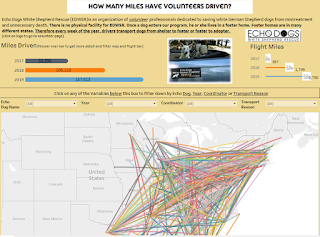
Comments
Post a Comment